Recruitment can never be so efficient if the applicant’s data is not available in an organized form, and the Recruitment Tracker Excel Template is available in Excel format, which can be easily filled with information. Individuals apply from different cities or locations.
However, certain limitations must be considered before selecting the person for the specific designation. A recruitment tracker is helpful for small business corporations.
As well as businesses with a number of branches as all the data can be incorporated without worrying about extra cost.
Some companies provide other facilities along with a basic salary, while others are only providing a basic salary to their employees, therefore it is important to consider all the information of the applicants carefully before selecting any employee.
Recruitment Excel Tracker
Candidate details must be incorporated in an Excel template and provided to top management and some applications are instantly rejected.
Use the candidate tracking spreadsheet to manage all applications with a single click. That’s based on the information of the applicants, while others are shortlisting for the interview.
5 Steps of Recruitment
There are five basic steps involved in the process of recruitment, but it may vary from company to company. These steps are the following:
Applications Data
The first step of hiring starts with collecting job applications, nowadays, companies mostly use social media platforms to advertise vacancies, but there are multiple sources to collect Job applicant data that may include ads in Newspapers, direct promotions, and so on…
Shortlisting Job Applications
Now, after advertising a job vacancy, a company may receive a large number of applications. So, we segregate applications according to the company’s criteria and make a list of eligible candidates whose CV is according to the post specification.
Job Interviewing
This step involves the interview with eligible applicants. Now, this process is very important, because it depends on the job position. However, an interview may have more than one sitting according to requirements. For example, when talking about the corporate sector, in which you want to hire a project manager, then you have to conduct more than 1 interview.
Offering Job
The fourth step involved Job offering that includes salary and other benefits to applicants. After the interview, it’s up to candidates to accept the job offer on offered salary or benefits. They may negotiate with the HR manager.
Joining the Company
In this last step of recruitment, candidates join the company and work on specified positions on which the company and applicants agreed.
Mostly, a candidate joins a company between 3-4 weeks.
Importance of Recruitment Tracking Spreadsheet
According to some rules starting three months of the job is the checking process. After that employees become permanent, therefore this must be mentioned in the Excel template.
Also, Quick KPI Chart Template Excel is prepared in different formats, as some of these are prepared by the department’s head, while others are selected by project managers for the selected projects.

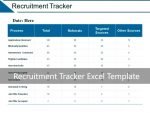


Useful article, thanks. Also, as a recruitment tracker, we can use different ATS platforms or recruiting tools.